The SMARTLIGHT SLWF-01 Pro v2.1 provides Wi-Fi capabilities for a wide variety of ductless HVAC systems. This simple Wi-Fi dongle is easy to install and integrate into Home Assistant via autodiscovery.
The dongle runs ESPHome.
Compatible brands may include:
- Midea
- Carrier
- Electrolux
- Idea
- Neoclima
- Beko
We here at CloudFree use this dongle to control the Carrier 40MAHB ductless unit in our office.
Setup instructions:
- Insert into the USB port of the air conditioner
- Wait for the AC-wifi network to appear
- Connect to it with the password slwf01pro
- Go from the browser to the address 192.168.4.1
- In the menu, select the home WiFi network
- Enter the password and connect.
Designed and assembled in Ukraine






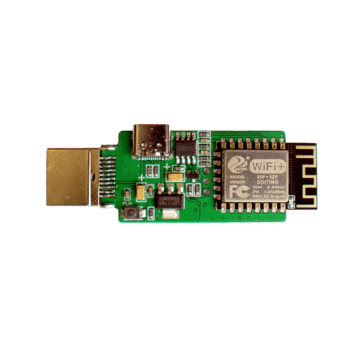
Cole Hanson (verified owner) –
Works on my MrCool unit which has zero HA access and a janky app. Was hoping to have more options in the system – looking forward to using this with HA!
Jared Janhsen (verified owner) –
Have one of these in a Pioneer mini-split system. Works great with Home Assistant. I bought my Pioneer unit without the Midea module so I could use this one instead. Note, for Pioneer units the USB port has keyways that need to be modified to accept the CloudFree dongle. I bought a second and hope I can get it to work with a Midea window unit I have.
Aaron Z (verified owner) –
Installed in my MRCool DIY-12-HP-C-115B and after initial setup it wouldn’t control the device. But reading other reviews someone mentioned to unplug and replug after setup and then it let me control the unit from web interface and HA. Much nicer than the MRCool dongle that died quickly after 1 year.
Martin Cox (verified owner) –
Works great with Home Assistant and my new Midea U shaped 12k btu ac model MAW12AV1QWT-C. The unit came with a Matter Usb stick, but the functionality was very poor, basically just on off and temperature setpoint. I loaded my own ESPHome yaml config with a static ip address. This was based on the stock config found in the downloads at cfr.ee/ductlesswifi.
Frank Santoro –
Currently using in my Pioneer mini Split and it just works out of the box with Home Assistant. You have to shave down the USB port on the pioneer unit to get the USB to fit but can be accomplished with a pocket knife. As soon as it was configured it was detected in home assistant, then I could expose it to my google assistant so I could have full voice control over a unit that, out of the box, has no smart capabilities. Amazing how easy it went after connecting it. 10/10 would recommend.
Austin –
Not sure if its just my special version of the Mr Cool – but there were little tabs inside the usb port i was plugging into that initially prevented me from being able to plug in this dongle. I was able to take a small craft knife to the OEM connector to cut out the little white plastic protrusions that were preventing the dongle from being inserted. Once that was done, it connected together easily and setup was a breeze.
egeatay (verified owner) –
Works great with my blueridge (alpine) mini split system. The pre loaded firmware works great and home assistant automatically discovers it. Everything works out of the box. The only issue was that I had to cut off the excess plastic on my mini split’s port with an exacto knife, which almost damaged the port, something I cant easily replace.
Scott (verified owner) –
Working great in my 12k BTU Midea U-shape window AC. Model # MAW12U1QWT it came with
Matter capability via the included USB dongle. I never even gave it a chance as I immediately removed the Matter dongle and replaced it with the Ductless HVAC Wi-Fi Module from Cloudfree, before I ever even plugged in the new AC unit. Setup was super easy and it works great with Home Assistant. I bought this back in the summer of 2024 and it’s now going strong on its second season now in 2025. I highly recommend it and Cloudfree!
Chris (verified owner) –
This was literally the answer to integrating my MrCool AC into Home Assistant! I tried everything else. Thank you so much! I’m buying a couple more for the rest of the units.
Jon (verified owner) –
Works great with my Mr. Cool units!
Wanted to tie my HVAC in with HomeAssistant and HomeKit but there wasn’t a reliable solution with the provided WiFi dongles that utilized a 3rd party cloud solution.
After installing and setting the WiFi network, it worked straight out of the box. Added into my HomeAssistant setup, and ties into Apple HomeKit nicely with HomeBridge.
Sean Caile (verified owner) –
Works great with Senville 110V mini-split.
Took about 2 minutes to pair it to WiFi and HomeAssistant found it right away.
Great deal and quick shipping. Thank you!
Matt H (verified owner) –
This was perfect for my use. It worked with my Keystone KSTAW08INV-HC window mounted heat pump and Home Assistant as soon as I plugged it in. I then updated it using a USB-C cable so I could pull it into ESPHome Builder and reconfigure it slightly. Very happy with it!
Ben (verified owner) –
Worked perfectly with my Midea U 12K BTU window AC (model MAW10V1QWT). Completely turnkey setup and was auto-discovered by Home Assistant as soon as I connected to WiFi. No FW flashing required. Tip: default password for temp SSID AC-Wifi is slwf01pro. If captive portal doesn’t open, browse to http://192.168.4.1
Rick –
Worked exactly as described in my Carrier 40M mini split, totally plug and play with home assistant with no updating required.